 |
 |
 |
Flexibility & Freedom in the Classroom
The Diamond Classmate CM6000 effortlessly creates an environment where the curriculum just flows from your mobile device or PC. This adapter wirelessly displays what’s on your tablet, smartphone or laptop onto a large-screen TV or classroom projector.
Wireless Streaming Technology 
Students can also share their educational presentations and content with their entire class on the projector or TV from their laptops, desktops, and Miracast enabled smartphones and tablets.
Your Curriculum – Made Easy
Now you can easily present lessons from your own mobile device or PC by streaming quality educational content without having to be connected to wires and cables, leaving you to concentrate on what’s important… teaching.
Flexible network configurations to support most existing network configurations, keeping it simple for your IT Support department.
Wireless AP Mode – In AP mode users can connect and stream content without any configuration at all. Simply connect your PC, Tablet or Mobile device directly to the Classmate CM6000 and install the provided application and start streaming.
Wired Ethernet – Simply plug in your Ethernet cable from the Classmate CM6000 to your router. No hardware configuration is needed, just install the provided application on your PC any  system on the same network wired or wireless can start streaming.
system on the same network wired or wireless can start streaming.
Wireless Extension – In this mode, you can configure the Classmate CM6000 to be an extension of your existing wireless network.
Secured Login – The Classmate CM 6000 is equipped with a secured unique login pin code for each receiver. This comes in handy when there are multiple receivers on the network and prevents cross connections with other receivers located in other classrooms.
Supports VGA and HDMI Displays
The Classmate CM6000 is equipped with two video output options, VGA and HDMI. Ensures compatibility with older projectors and displays
and eliminating the need for costly upgrades.
Web-based configuration & management support
Password protected web-based management. Provides easy access to network setup, password and media player remote control functions that eliminate the need for installing additional software.
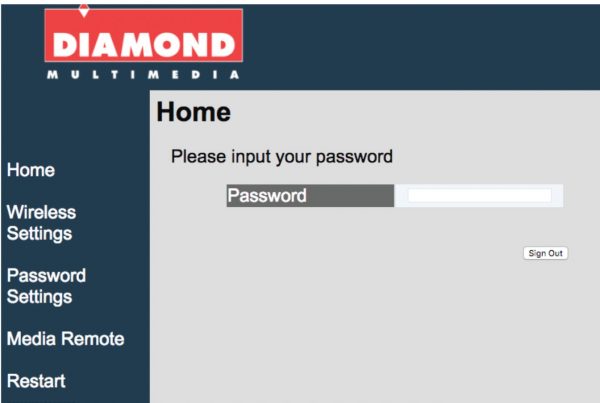
Mirrored and Extended Desktop mode support for Windows and Mac OS
Mirrored mode – Allows teachers to view and collaborate lessons on both the PC screen and projector screens at the same time.
Extended mode – Allows teachers to project lessons on the projector and have the freedom to view other material for example; Answer Keys privately on the PC screen.
Flexible OS platform support
Nowadays it is very common for students as well as teachers to bring their own device. The Classmate CM6000 supports a wide range of hardware and operating systems
to ensure all student devices are supported.
• Windows 7, 8, 8.1 and 10
• Mac 10.10, 10.11 and 10.12
• iOS
• Android OS
Flexible Hardware Platform Support

Works with Miracast (WiDi) and non WiDi PC hardware. For non WiDi systems the Classmate CM6000 includes nScreen for Windows and Mac based PC’s applications for wireless streaming and many other functions.
Multiple Student Login Support
Teachers can use the conference mode feature which allows the entire class to log into the Classmate 6000 and with one click, teachers can decide which student will be collaborating with
the entire class also is known as (Student Conferencing).
Auto Restart on Power Failure
In many cases, you may have your receiver mounted on a ceiling with your projector. As in many schools the ceilings maybe unreachable without a ladder so turning the device on may be a challenge after the power goes out. Auto Restart on Power Failure eliminates the need for unnecessary maintenance calls to have the unit switched back on which can disrupt a critical class.

