 |
AP Mode – In AP mode users can connect and stream content without any configuration at all. Simply set your wireless connection on your PC, Tablet or Mobile device directly to the Class Mate CM6000 and install the provided nScreen application and start streaming. |
| Wireless Extension – In this mode, you can configure the Classmate CM6000 to be an extension of your existing wireless network and install the provided nScreen application and start streaming. |
|
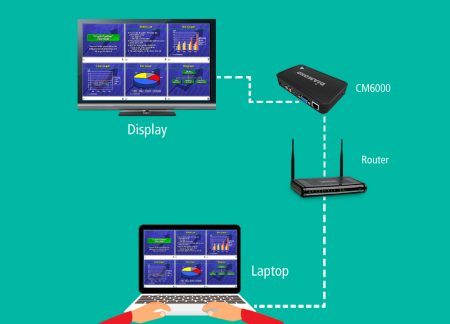 |
Wired Ethernet – Simply plug in your Ethernet cable from the Classmate CM6000 to your router. No hardware configuration is needed, just install the provided nScreen application on your PC any system on the same network wired or wireless can start streaming. |


